How to download
Downloading a Bandana Blues episode manually is quite easy.
Downloading this week's episode at the Bandana Blues website
Return to the home-page and click on the speaker button to get to this week's episode page.
On this week's episode page, click on the download symbol  in the upper right-hand corner of the player.
in the upper right-hand corner of the player.
A window will appear in which you can save the show on your device to a destination of your choice.
Downloading any episode at the LibSyn platform
Return to the home-page and click on the headphones-download button to get to the LibSyn podcast page.
On the podcast page, every show has it's own player that you can use to stream that particular show.
The player looks like this:
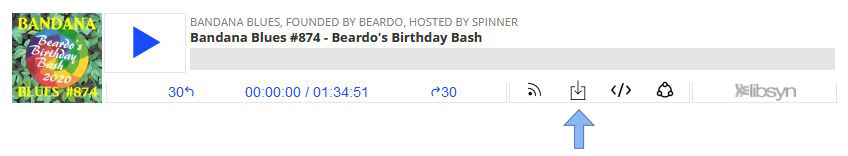
Click on the download symbol that is pointed out here by the arrow.
A window will appear in which you can save the show on your device to a destination of your choice.